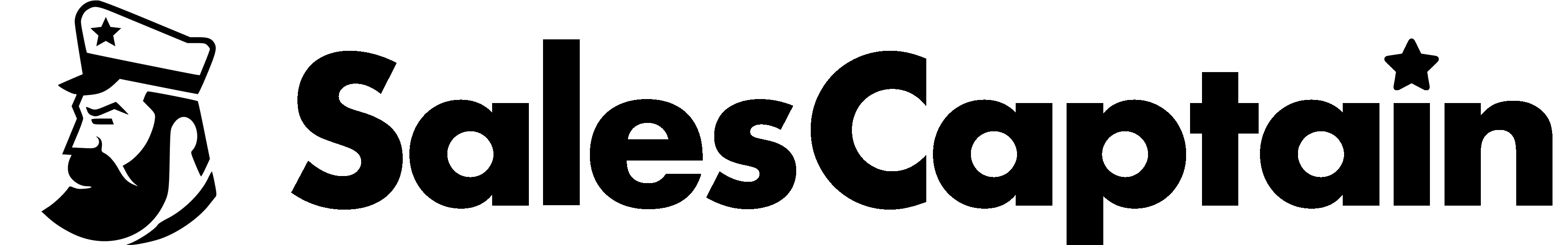After-Hours Routing Options in SalesCaptain
When a call comes in after your business hours, you can decide how it should be handled:-
Voicemail: Route after-hours calls directly to voicemail. A custom greeting can let callers know you’re closed and when to expect a callback.

-
Audio Message: Play a message that explains your after-hours status, office hours, or alternate contact information before routing the call further.

- IVR: Continue offering menu options even outside business hours if needed (for example, “Press 1 for Emergency Support”). This gives flexibility while limiting unnecessary routing.

-
AI Agent: Use an AI-powered voice agent to greet callers, answer FAQs, or collect important information while your team is unavailable. This helps capture leads or handle urgent cases.

-
Forwarding: Forward after-hours calls to an on-call team member, backup number, or alternate user if someone is available to respond outside business hours.
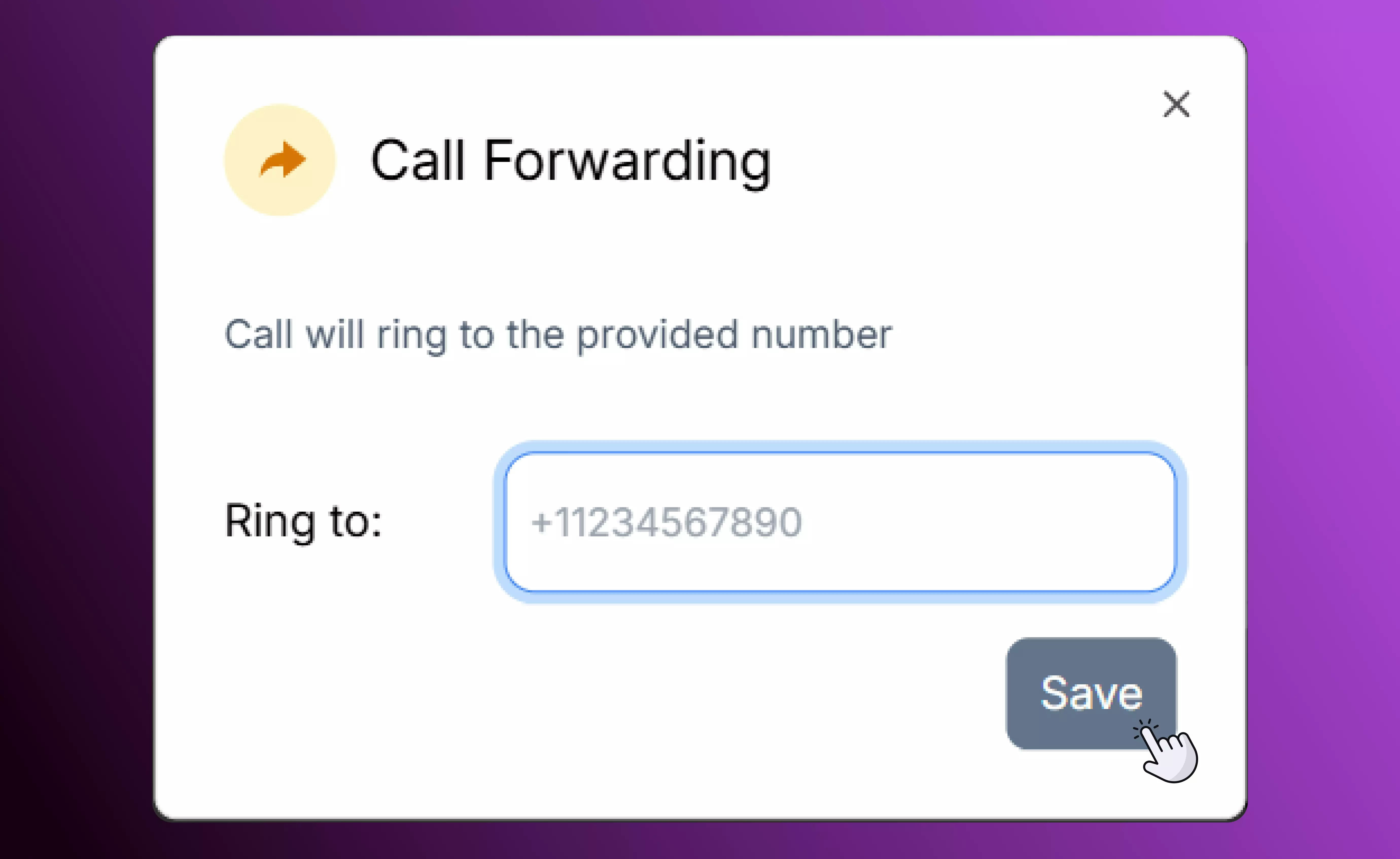
-
Custom Time Rules: Define special schedules for weekends, holidays, or unique scenarios so after-hours handling is tailored to your business needs.

How to Set Up After-Hours Handling in a Call Flow
-
Define business hours using Profile Time Rules in Settings → Business Profile → Business Hours.
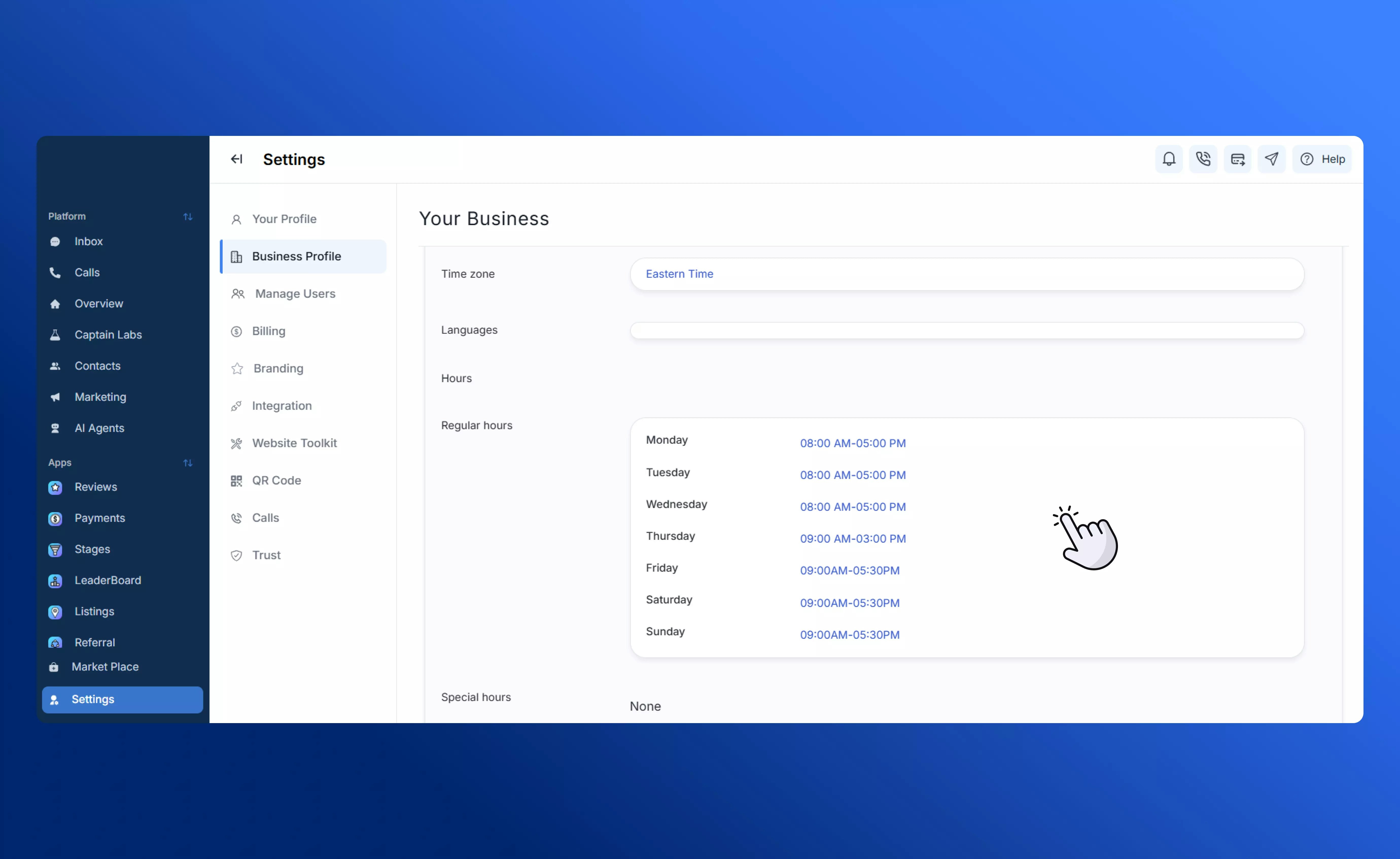
-
Add a Time Rule element to your Call Flow. This splits calls between “in-hours” and “after-hours.”

-
Design separate branches:
- The In-Hours branch can follow your normal path (IVR → Ring to Team/User → fallback to voicemail).
- The After-Hours branch can play a greeting, then route to voicemail, AI Agent, or forwarding options.
- Configure greetings and follow-ups: Use clear messages to let callers know they’ve reached you after hours. Add voicemail prompts or automated SMS follow-ups.
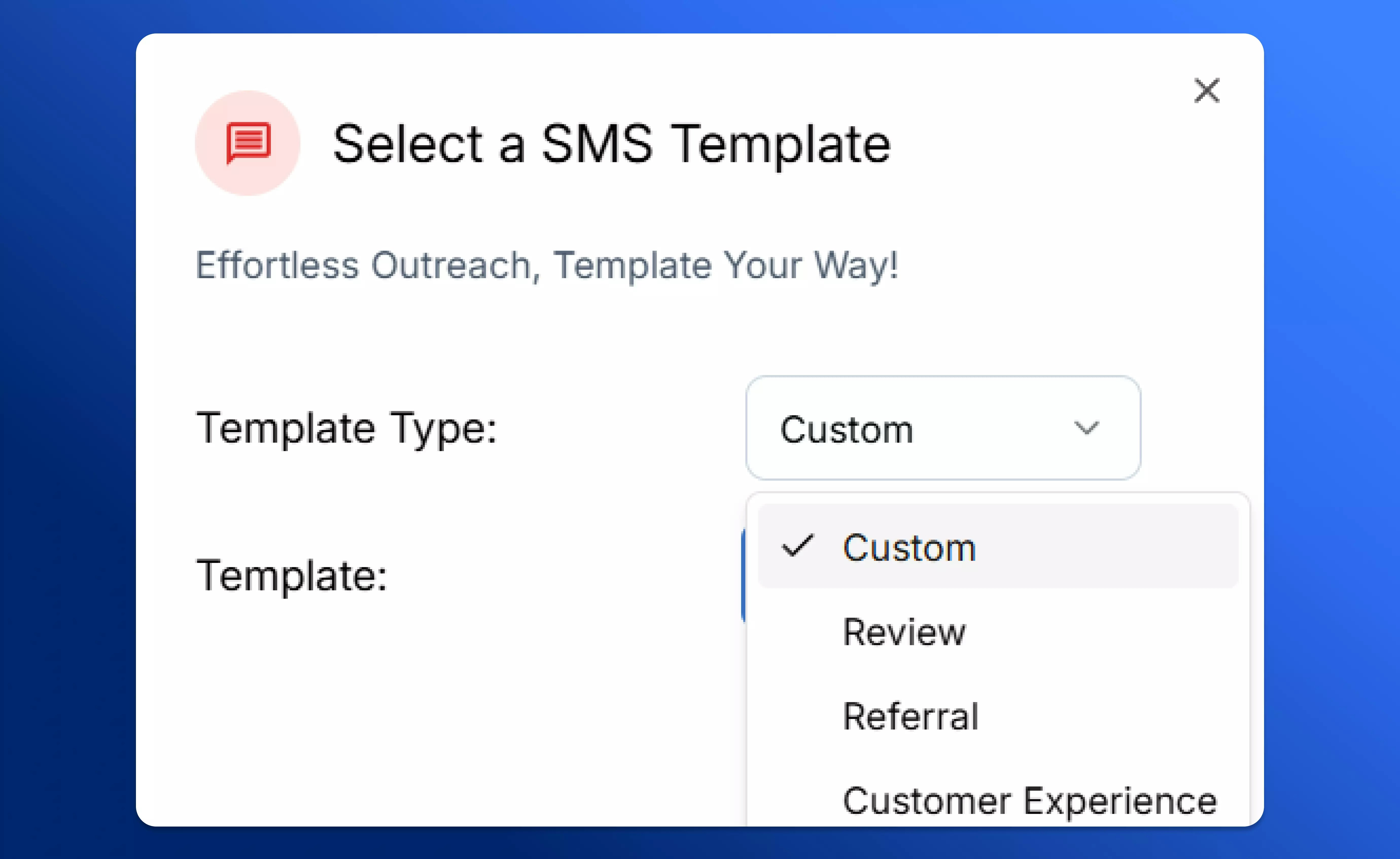
- Test the flow: Save and activate. Simulate calls during in-hours and after-hours to confirm everything works as expected. Visit our step-by-step breakdown on setting up call flows in SalesCaptain.
Best Practices
- Keep after-hours greetings clear and professional. Tell callers when you’ll return their call.
- If using AI Agents, train them with data from your knowledge base so they can provide the most accurate and up-to-date information.
- Use fallback routing to ensure urgent cases don’t slip through.
- Add SMS or callback workflows so callers feel acknowledged even without live staff.